
Managing your MSA ALTAIR io4 Fleet Using the Safety Grid Platform

The MSA ALTAIR io4 is the newest state-of-the-art gas monitor from MSA. It has been developed with cloud connectivity and fleet management in mind. Organisations can now manage their fleet from the safety of an office, ensuring the safety of their employees working in the field. Within the Safety Grid, you can access Fleet Manager, Live Monitor, Incident Reports, Calibration Reports, Instrument Reports, Assets, Labels, E-mail Reports, and User Accounts.
In Fleet Manager, you can view the number of Pending Maintenance monitors and the number of Alarms within the last seven days. Below this section, you will also see the number of MSA instruments that are set up and ready for use in the field and the amount that requires maintenance.
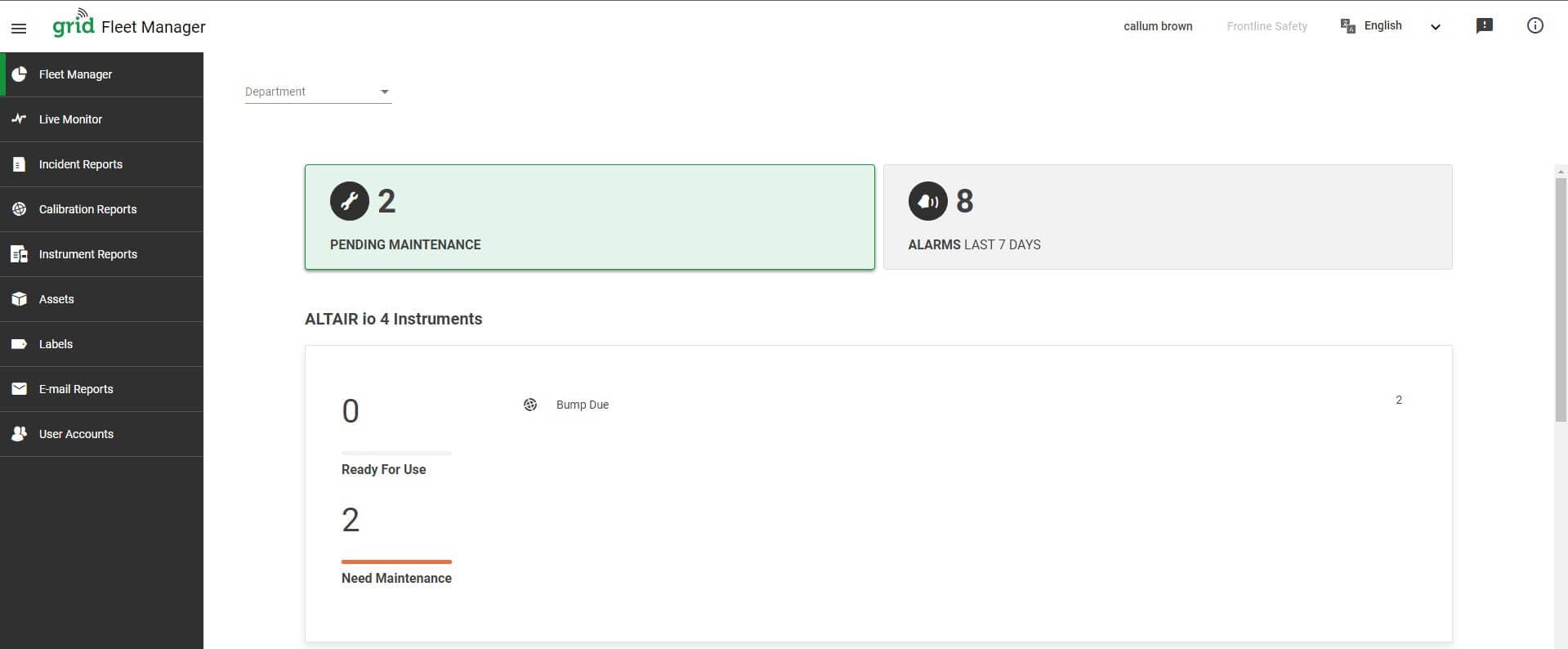
You can also view your instruments more deeply by clicking on ALTAIR io4 Instruments. Within this section, you can view the instrument serial number, the last assigned user, its connection state, its active status, when it was last updated, and the configuration profile it is set to. If you click on the monitor serial number, you can also view
· Sensor configuration
· Instrument configuration
· Instrument settings
· Finally, a list of recorded sessions on the io4
Connectivity Doesn't Stop There
Safety officers can also view the MSA ALTAIR io4 live in the field by selecting the 'Live Monitor' section on Safety Grid. This allows you to view all monitors in your fleet that are powered on and connected to Safety Grid.
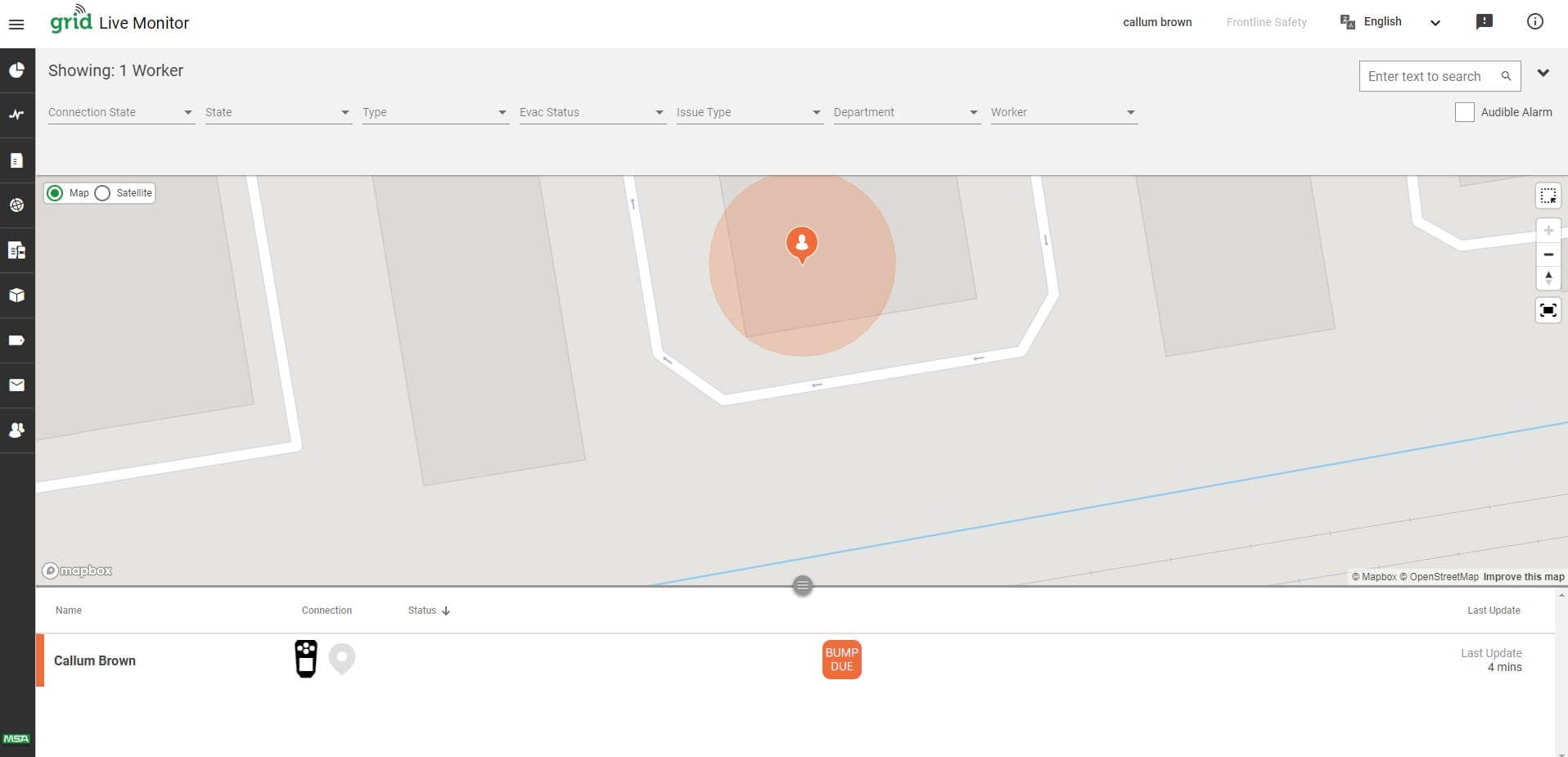
Safety Warnings
Click on the desired name to send an evacuation warning or message to your workers. You can also select to do this by group, but we only need to alert one worker in this instance. The screen shows the worker's profile, assigned monitor, live gas readings, and session details on the right-hand side.

Safety officers can select evacuate if there is a known hazard, which will notify the user via their ALTAIR io4 that they should evacuate the current location and move to their agreed safe zone. Simply click evacuate to inform the user.
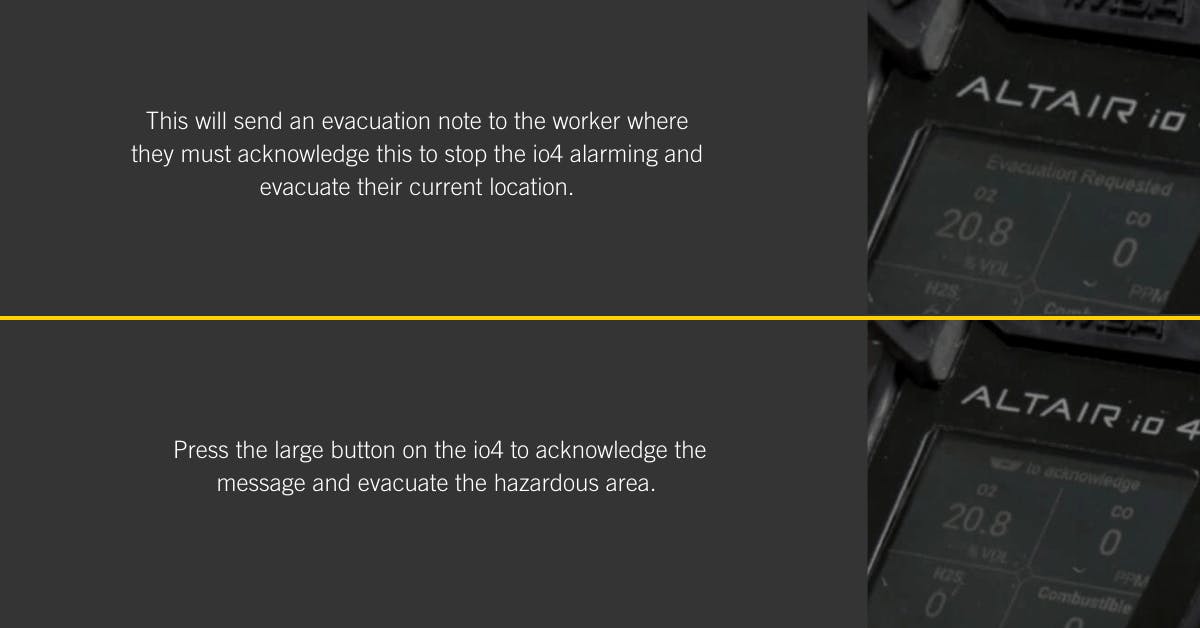
The unit will continue to flash until the evacuation has been cleared on the safety grid, ensuring the worker is now safe. This will now show as an ‘Unreviewed Issue’ where the safety officer must review the issue and ensure protocols were met during this evacuation. Once happy with the evacuation, this can be marked as reviewed.
Sending a message is very similar; you must click ‘Send a Message’, where a list of available pre-set messages will be displayed. Same again, the message will also be displayed on the ALTAIR io4 screen, where the user must acknowledge the message as mentioned previously.
As you can see, the Safety Grid provides full compliance to organisations with large fleets. They can manage their fleet remotely with lesser connectivity issues than anything on the market.
You can purchase your MSA ALTAIR io4 subscription via the Frontline Safety website.









